“I think my company is going to do our new site in Squarespace.”
“What!? You don’t want to do that.”
“Why not man, Squarespace is easy and looks good.”
My buddy was right on both accounts. Today’s drag and drop web builders offer easy-to-use interfaces and dynamic visuals. Yet, in most cases, choosing WordPress for an industrial site is the best possible option.
We’ve hard-coded HTML, used a litany of page builders (Weebly, Square Space, and Wix), and even done some Magento and Shopify sites. Yet today, the overwhelming majority of sites we build today are WordPress. Why?
First, What is WordPress?
WordPress is the biggest content management system (CMS) in use by websites. A content management system allows for the development and deployment of content without the use of a developer. And to compete in today’s information-rich era, most companies should consistently produce content that resonates with their target users.
WordPress.org provides free open source software that developers use to create websites. Automattic, whose founder created the first version of WordPress, is often incorrectly attributed to “owning WordPress”. The company does own the for-profit company WordPress.com and a litany of other products based on WordPress. However, putting a site on WordPress involves either installing it pre-configured from a host or free directly from wordpress.org.
WordPress offers several advantages over drag and drop builders and other CMS providers. These advantages may be considered as flexibility, ubiquity, plug-ins, and speed.
Flexibility
Corporate structures change frequently. Companies merge, divest, and change operating systems and accounting systems. WordPress provides a platform for industrial sites that easily permits those changes without a complete rebuild of the codebase. Also, hosting and creation interfaces do not bind together in WordPress, making server consolidation easy.

As an example, about five years ago I did a favor for a friend and put up a website on Bluehost. I used a drag and drop builder called Weebly. Recently, a compatibility issue between the site and Weebly occurred. With Weebly being deeply engrained into the host, troubleshooting becomes more difficult. Is there something going on with the host/Weebly configuration? Is it inherent to the host or Weebly itself?
When building an industrial site on WordPress, these worries disappear. It is easy to isolate issues, port code, change hosts, etcetera. And since WordPress is used by over a third of the web, there are a lot of resources out there to help you create your website should you choose to go at it alone.
Ubiquity
Humans have a strange relationship with risk. We overestimate the odds of unlikely events, while simultaneously underestimating how risky commonplace events are. What does that have to do with industrial WordPress sites?
Any time a client engages with a new vendor, it introduces an element of risk. A quick risk evaluation on a new website build usually frames as such:
- Will the project get done?
- Can the software firm deliver?
- What will we do with the site after it goes live?
These are certainly great questions. Yet, one highly overlooked risk is “what kind of technical debt does this introduce to the company?”
Our firm recently completed the conversion of an industrial client’s website from a custom CMS to WordPress. The custom CMS system had limited deployments and the custom CMS expertise was constrained to the company. As such, the client was locked into a less stable ecosystem with only a few qualified developers capable of providing repairs.

Plug-Ins
Plug-ins are to websites as apps are to phones. Using plug-ins extend functionality well past the stock benefits of content generation and page editing. As an example, here’s a few plug-ins that Momenta Tech favors:
- Smush – Automatically reduces the size of uploaded media.
- Yoast – Gives deep insight into readability and SEO performance of each page.
- Ninja Forms – Provides an easy way to build out custom forms.
Possibilities run the gamut – from modifying stock WordPress functionality to grammatical edits and site speed enhancement.
Speed
It’s irresponsible to categorize WordPress as “fast”. Depending on the theme, scripts, server, and a variety of others issues, WordPress can be terribly slow. But a clear advantage of WordPress it provides tools and customizing features that allows it to operate incredibly fast.
Why does it matter for a site to run fast? Amazon provided one of the earliest examples of site speed’s impact in 2009. At the time, Amazon found that every 100ms of latency cost Amazon a whopping 1% of their sales. When building Twitter, Jack Dorsey’s extreme emphasis on speed provided a key reason for its rapid growth. It may feel that speed does matter as much in the industrial market, but it colors customers’ perceptions of your business. Fast sites increase retention, improve click-through rates and ultimately drive more revenue.
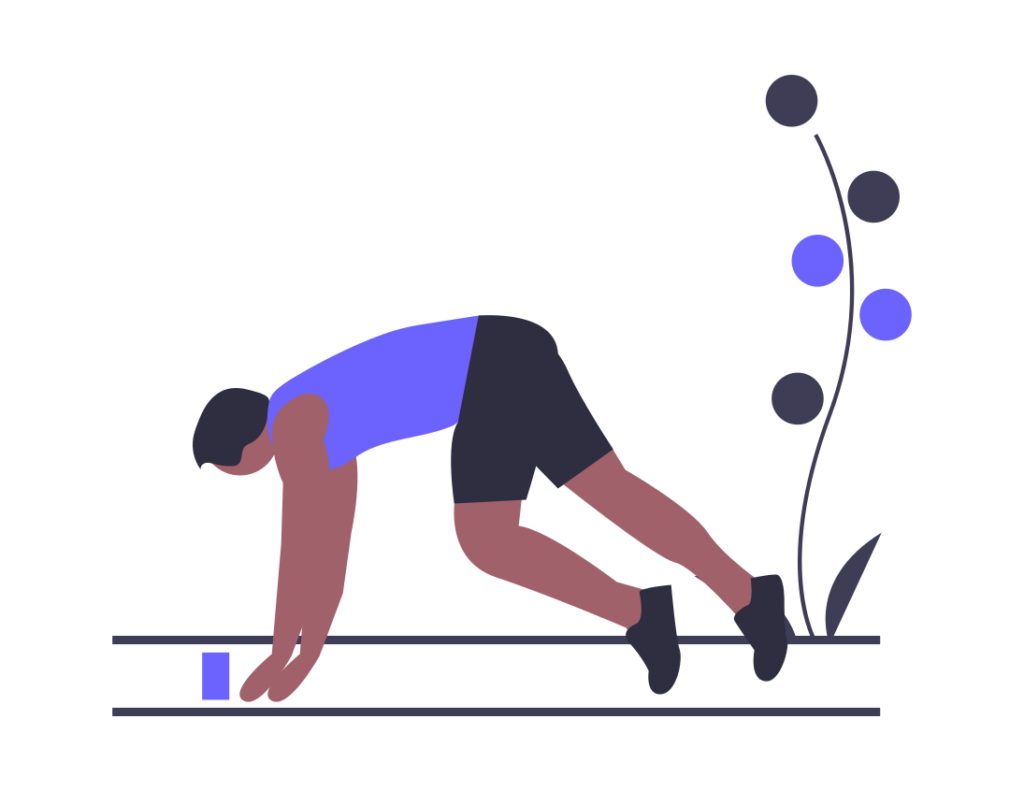
Versus other theme builders and options, WordPress offers the flexibility to deliver a speedy user experience. Since the WordPress platform doesn’t lock you into a set hosting provider, you’ll be able to choose a lightning-fast host. Additionally, plug-ins such as WP Rocket crawl and save a static copy of your pages in the cache. These cached pages show to the user, freeing up resources and improving overall load time.
And in rare cases where speed is absolutely paramount, WordPress may run headless. The headless configuration means a custom front-end stack takes care of initial site loading and thus avoids any slowdown due to plug-ins. That custom stack couples to the WordPress to finish the loading process.
When You Don’t Want WordPress
For all the chatter about how great WordPress is for industrial sites, there are clearly times when WordPress doesn’t provide the best solution. The most common scenarios involve e-commerce, lifestyle businesses, and custom user functions.
- E-Commerce – The plug-in WooCommerce provides strong e-commerce solutions. But for a complete off-the-shelf e-commerce store, Shopify delivers a more robust overall framework. Magento, a Shopify competitor, provides an e-commerce solution that aggregates sales data and allows listing across a multitude of e-commerce stores.
- Lifestyle Businesses – Not interested in growing your business either organically or product-wise? For these types of businesses, a website builder provides an easy out-of-the-box solution at an extremely economical price point.
- Custom User Functions – For businesses that provide an on-demand web app to negotiate complex transactional operations, a custom web app using React or Angular coupled to a SQL or no SQL backend may be a good choice for this enhanced functionality. However, even in these scenarios developers may hardness WordPress’ CMS power by only using WordPress’ backend and running the frontend via a modern framework such as NextJS.